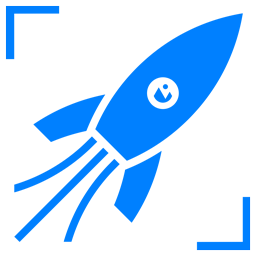How to Use a CDN for Responsive Images Across All Devices
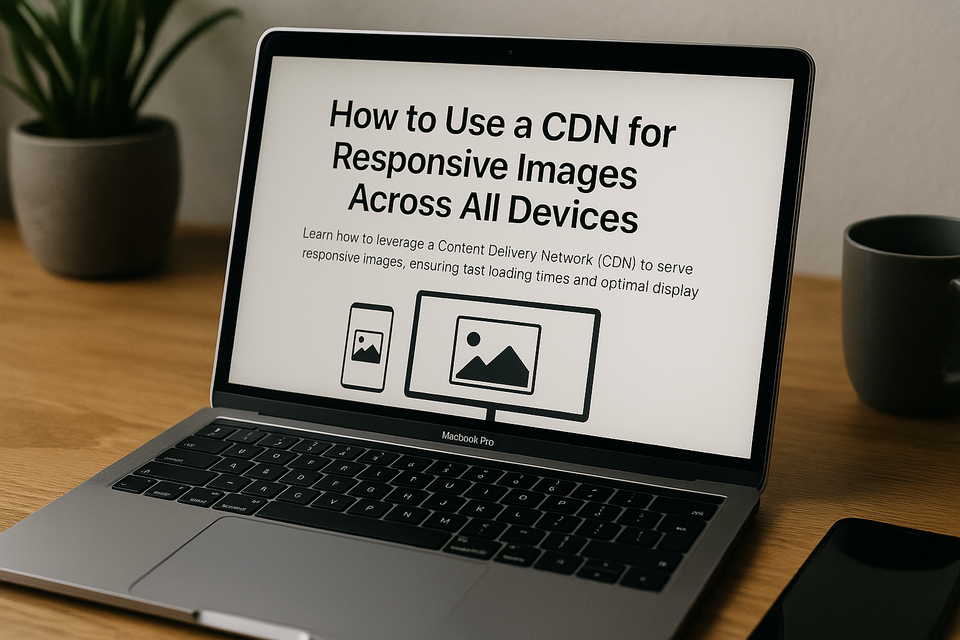
Effectively delivering responsive images is critical to optimizing web performance and enhancing user experiences. Today’s users access content from an array of devices—from high-resolution desktops to compact mobile screens. This diversity necessitates efficient and adaptive image delivery. Utilizing a Content Delivery Network (CDN) can significantly enhance responsive image delivery, ensuring optimal performance across all devices. This comprehensive guide explains how to implement responsive images using a CDN.
Understanding Responsive Images
Responsive images dynamically adapt in size, resolution, and format based on the user's device and browser capabilities. Implementing them correctly ensures fast loading times, visual appeal, and a seamless browsing experience for all users.
Benefits of Using a CDN for Responsive Images
Enhanced Performance
CDNs store your images across global edge servers, dramatically reducing load times by serving content from the nearest geographical location to the user.
Reduced Bandwidth and Hosting Costs
CDNs deliver optimized images tailored specifically for each user's device, significantly decreasing bandwidth consumption and associated hosting expenses.
Improved User Experience
Rapid and consistent image delivery through CDNs results in enhanced website responsiveness and higher user satisfaction.
Boosted SEO Rankings
Search engines like Google prioritize fast-loading websites, meaning responsive images delivered via CDN can improve your website’s SEO performance and visibility.
Implementing Responsive Images with a CDN
Step 1: Selecting the Appropriate CDN
Choose a CDN provider that supports dynamic image resizing, automatic format conversion (such as WebP or AVIF), and intelligent caching (examples include Cloudflare, image4io, and Cloudinary).
Step 2: Configuring Responsive Image Attributes
Utilize HTML attributes like srcset and sizes to guide browsers in selecting suitable image sizes.
Example Implementation:
<picture>
<source media="(max-width: 599px)" srcset="https://cdn.example.com/image-small.webp">
<source media="(min-width: 600px) and (max-width: 1199px)" srcset="https://cdn.example.com/image-medium.webp">
<source media="(min-width: 1200px)" srcset="https://cdn.example.com/image-large.webp">
<img src="https://cdn.example.com/image-fallback.jpg" alt="Example of responsive CDN image">
</picture>
Step 3: Automating Image Optimization
CDNs support real-time optimization through URL parameters:
<img src="https://cdn.example.com/image.jpg?w=800&format=auto" alt="Automatically optimized image via CDN">
The CDN dynamically adjusts image size and format based on provided parameters.
Advanced Techniques for Responsive Images
Leveraging Client Hints
CDNs can use HTTP client hints to deliver optimized images based on browser-supplied device details.
Example HTTP Header Implementation:
Accept-CH: Viewport-Width, Width, DPR
Implementing Lazy Loading
Further improve page loading speeds by enabling lazy loading:
<img src="https://cdn.example.com/image.jpg" loading="lazy" alt="Lazy-loaded CDN image">
Best Practices for Responsive Images on a CDN
- Set Logical Breakpoints: Align breakpoints with your site’s layout, rather than specific device models.
- Adopt Modern Image Formats: Employ modern formats like WebP and AVIF to significantly cut down file sizes.
- Regular Performance Checks: Consistently evaluate and adjust CDN configurations using tools such as Google's PageSpeed Insights or GTmetrix.
Common Issues and Solutions
- Incorrect Breakpoints: Regularly test your images across multiple devices to verify correct breakpoints.
- Cache Issues: Clear CDN caches regularly, especially after content updates, to ensure users receive the latest images.
- Browser Compatibility: Offer fallback images (JPEG or PNG) for browsers that do not support modern formats like WebP or AVIF.
Ensuring Future Compatibility
Stay updated on evolving web standards, browser capabilities, and emerging CDN technologies. Periodically revisiting your responsive image strategies will maintain optimal compatibility and performance as technology evolves.
Final Thoughts
Using a CDN for responsive image delivery ensures your site remains fast, efficient, and visually appealing across all devices. Adopting best practices, selecting the right CDN provider, and continuously refining your strategy will guarantee an exceptional user experience and robust SEO performance.
Keep following our guides for future updates on advanced responsive image strategies, CDN innovations, and web optimization techniques.