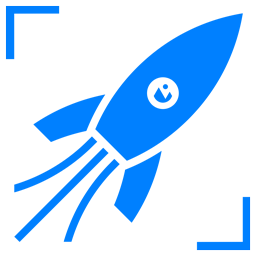Unlocking Creativity with the Best AI Video Generators of2025
Artificial intelligence (AI) is transforming every creative field, and video production is no exception. With the advent of AI video generators, creators—from seasoned professionals to newcomers—are now empowered to produce high-quality, engaging videos with unprecedented ease. In this blog post, we take an in-depth look at the top AI video generators available today, examining their key features, pricing models, and ideal use cases. Whether you're a video creator, marketer, or social media influencer, this guide aims to help you navigate the rapidly evolving world of AI-driven video production.
Introduction to AI Video Generators
Over the past few years, AI has revolutionized the video production landscape. Traditional video editing requires not only technical skills but also significant time investment. AI video generators, by contrast, leverage machine learning algorithms to transform simple text prompts, images, or even existing video clips into polished visual content. These tools democratize the creative process, enabling individuals and businesses to develop captivating videos without extensive technical know-how.
From generating lifelike characters to creating dynamic scenes based solely on textual input, AI technology is pushing the boundaries of video production. Not only do these tools reduce the time and cost associated with video creation, but they also open up new possibilities for creativity by allowing for rapid experimentation and iteration. In the competitive realm of video content—where engagement is king—leveraging AI can provide a critical edge.
Top AI Video Generators
Below, we explore six of the best AI video generators, each with unique features and capabilities that cater to different needs and budgets.
1. Runway (Gen-3 Alpha)
Key Features:
- Text-to-video: Transform written descriptions into dynamic videos.
- Image-to-video: Convert static images into engaging video content.
- Advanced Camera Control: Fine-tune camera angles and movements to achieve the desired cinematic effect.
- Multi-motion Brush: Apply multiple animations and effects simultaneously.
- Lifelike Character Generation: Create realistic characters for your narratives.
Pros:
- High-Quality Output: Delivers stunning visuals that are ideal for professional-grade projects.
- Dynamic Video Creation: Offers extensive customization options that cater to a range of creative needs.
- Innovative Tools: Stands out with advanced features such as multi-motion brushes and intricate camera controls.
Cons:
- Costly for Casual Users: The pricing may be prohibitive for hobbyists or those just exploring AI video creation.
- Occasional “Wonky” Results: Some experiments may yield unpredictable outcomes, requiring trial and error to perfect.
Pricing:
- Basic: Free
- Standard: $144/year
- Pro: $336/year
- Unlimited: $912/year
- Enterprise: Custom pricing
Citations: 1 2
2. Synthesia
Key Features:
- AI Avatars: Generate realistic digital avatars that can present your content.
- Text-to-Speech (TTS): Integrates natural speech synthesis for narration.
- Studio-Quality Video Generation: Produces professional videos with crisp visuals and realistic audio.
Pros:
- Realistic Avatars: Creates lifelike characters that enhance the realism of your videos.
- Natural Speechynthesis: Delivers fluid, human-like speech that improves audience engagement.
Cons:
- Limited Customization: Although the videos are high-quality, there are fewer customization options compared to some competitors, which might limit creative flexibility for certain projects.
Best For: Enterprise-level and professional video production, especially when a polished, corporate feel is essential.
Citations: 3
3. Kling
Key Features:
- Text-toImage/Video: Harnesses advanced AI to convert text into visually compelling images and videos.
- Cutting-Edge AI Models: Utilizes models such as3D spatiotemporal attention and Diffusion Transformers to generate lifelike motion.
- High-Quality Motion: Excels in rendering smooth, natural movements in generated content.
Pros:
- Superior Motion Quality: Excels in generating high-quality motion and lifelike animations.
- Advanced Technology: The integration of3D spatiotemporal attention significantly enhances the realism of generated videos.
Cons:
- Free Plan Limitations: Users on the free plan may experience slower performance; premium options provide better speed and efficiency.
Pricing:
4. OpenAI Sora
Key Features:
- Creative Outputs: Excels in generating visually appealing, creative video content from user-input text.
- Advanced Text Interpretation: Understands and interprets complex text prompts to create tailored video content.
- Customizable Settings: Offers a range of customizable options to adjust the final output to your preference.
Pros:
- Stunning Visual Results: Known for producing highly aesthetically pleasing videos.
- Flexible Settings: Allows users to refine and tweak outputs to meet specific requirements.
Cons:
- High Computational Needs: The advanced processing requirements may necessitate high-end hardware or cloud solutions.
- Premium Pricing: The service is positioned at premium price point, which might not be ideal for budget-conscious users.
Pricing:
5. Adobe Firefly Video
Key Features:
- Integrated with Adobe Ecosystem: Seamlessly blends with Adobe’s suite of creative tools.
- Professional Creative Controls: Provides a plethora of advanced editing features for fine-tuning every detail of your videos.
- High-End Video Production: Designed for users who require professional-grade outputs.
Pros:
- Robust Feature Set: Extensive tools and creative controls make it ideal for experienced video editors.
- Seamless Integration: Works well with other Adobe applications, streamlining the workflow for users already invested the Adobe ecosystem.
Cons:
- Steep Learning Curve: The abundance of features can be overwhelming for beginners.
- Premium Pricing: Higher cost may be a barrier for casual users or small businesses.
Pricing:
- Starting at: Approximately $79.99/month
Citations: 5
6. Haiper
Key Features:
- User-Friendly Interface: Designed to be intuitive and accessible for users of all experience levels.
- Motion Consistency: Excels in producing visually consistent and smooth motion throughout the video.
- AI Painting Tools: Integrates creative tools that allow for artistic video generation and customization.
Pros:
- Cost-Effective: Offers unlimited generations on lower-tier plans, making it a budget-friendly option.
- Accessible: Perfect for beginners and those who require a straightforward, efficient tool.
Cons:
- Watermarked Videos: Free plans include watermarks, which might be undesirable for professional projects.
Best For: Budget-friendly video creation, perfectly suited for social media content and personal projects.
Citations: 6
Features and Pricing: Making the Right Choice for Your Needs
When selecting an AI video generator, it's essential to consider both the specific features and the pricing model that best align with your creative vision and budget. Here are some key aspects you should evaluate:
Versatility vs. Specialization
- Runway and Adobe Firefly Video offer advanced features and robust customization options, making them ideal for professionals who require a wide range of creative tools.
- Synthesia is excellent for creating professional presentations and corporate videos, particularly if realistic avatars and high-quality narration are priority.
- Kling stands out for its focus on high-quality motion and lifelike animations, which is particularly useful in creative projects that demand dynamic visual effects.
- OpenAI Sora excels in creative aptitude, especially when dealing with intricate textual prompts that demand a high level of customization.
- Haiper is the go-to for those who need an affordable, user-friendly solution without compromising on quality, making it perfect for social media influencers and small businesses.
Pricing Models
- Subscription vs. One-Time Investment: Most platforms operate on a subscription basis, which provides ongoing updates and support. However, the cost can vary significantly—from free plans with basic features (like Runway Basic and Haiper's free plan) to premium services starting at around $79.99/month (Adobe Firefly Video) or $99/month (OpenAI Sora).
- Value for Money: Evaluate the features against the pricing tiers. If you anticipate extensive use and need advanced features, investing a higher-tier plan can be worthwhile. Conversely, for occasional use or experimental projects, a free-plan might suffice.
Hardware and Computational Considerations
Some AI video generators, particularly those with features like advanced text interpretation (OpenAI Sora) or high-fidelity image processing (Kling), may have higher computational requirements. If you're planning to use such tools regularly, ensure your hardware or cloud-based solutions can handle the demand to avoid productivity bottlenecks.
Best Use Cases: Tailoring AI Video Generators to Your Projects
To make the most of these innovative tools, consider the following scenarios where AI video generators shine:
Corporate and Enterprise Communications
- Synthesia and Adobe Firefly Video: These platforms are particularly effective for creating engaging training videos, corporate presentations, and marketing campaigns. Their high-quality avatars, text-to-speech, and integration with professional editing tools ensure that your message is delivered with clarity and impact.
Social Media Content Creation
- Haiper and Runway: For social media influencers and content creators, these tools offer a cost-effective solution to produce eye-catching videos with minimal effort. Haiper’s affordability and Runway’s extensive feature set allow you to experiment with different styles and trends without breaking the bank.
Creative and Artistic Projects
- Kling and OpenAI Sora: When your vision requires pushing creative boundaries—like incorporating innovative animations or generating videos from complex textual narratives—these platforms provide the necessary creative latitude. Their advanced AI models help bring unique artistic visions to life.
Educational and Training Videos
- Synthesia and Adobe Firefly Video: Use these for creating educational content where clarity and professionalism are crucial. The realistic avatars and detailed editing tools ensure that your tutorials and training videos are both engaging and effective.
Conclusion
The rapid evolution of AI video generators is reshaping the landscape of video production, making it accessible to a broader audience while providing professionals with powerful new tools. Whether you’re looking to create stunning visual narratives for a high-end enterprise project or craft engaging social media content on a budget, there’s an AI video generator tailored to your needs.
Each tool reviewed—Runway, Synthesia, Kling, OpenAI Sora, Adobe Firefly Video, and Haiper—brings distinctive strengths to the table, addressing varying aspects of video creation from lifelike avatar generation and advanced motion effects to user-friendly interfaces and cost-effective solutions. As we approach2025, the continuous advancements in AI will only expand the possibilities for video creativity, pushing the boundaries of what we thought was achievable.
By carefully assessing your specific requirements—be it feature versatility, budget constraints, or the complexity of the projects—you can select the right AI video generation platform to unlock new realms of creativity. Embracing these tools not only streamlines the creative process but also opens up exciting avenues for experimentation and innovation. The future of video production is here, and it’s powered by AI.
References
- Best AI Video Generation Platforms
- Lummi Blog: Best AI Video Generators
- Synthesia: Best AI Video Generators Overview
- HubSpot: How AI Video Generators Are Changing Marketing
- AppyPie Design: AI Video Generation Models Comparison
- Tom's Guide: 5 Best AI Video Generators Tested and Compared
- YouTube: AI Video Generation by OpenAI Sora
- Zapier: Best AI Video Generator